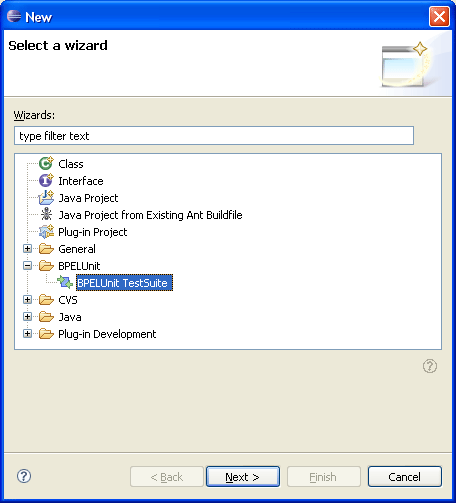
To create new Test Suite Specification file with some basic intial content, select File > New... > Other... in the main menu:
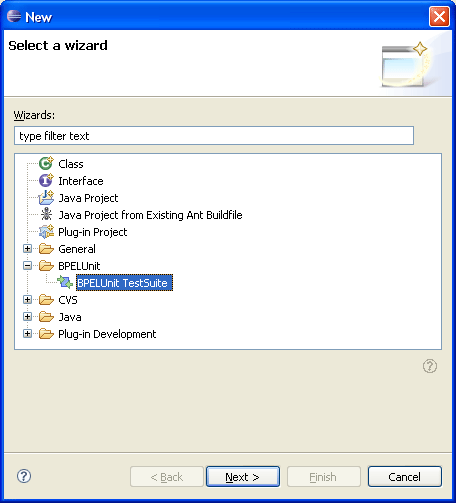
In the New Wizard, select the BPELUnit category, and the entry BPELUnit Test Suite. Click Next to select a file location, then click Finish.
The file will be created, and the .bpts editor opened automatically.