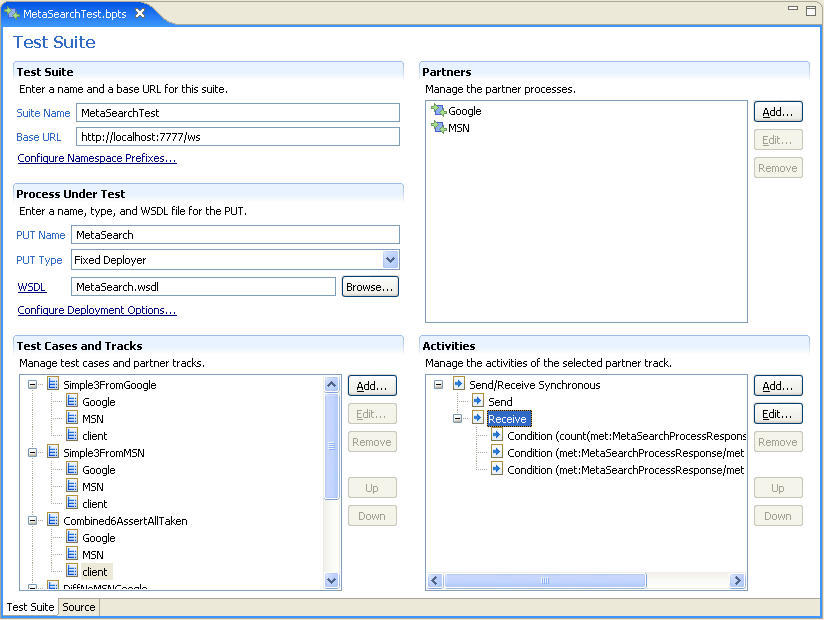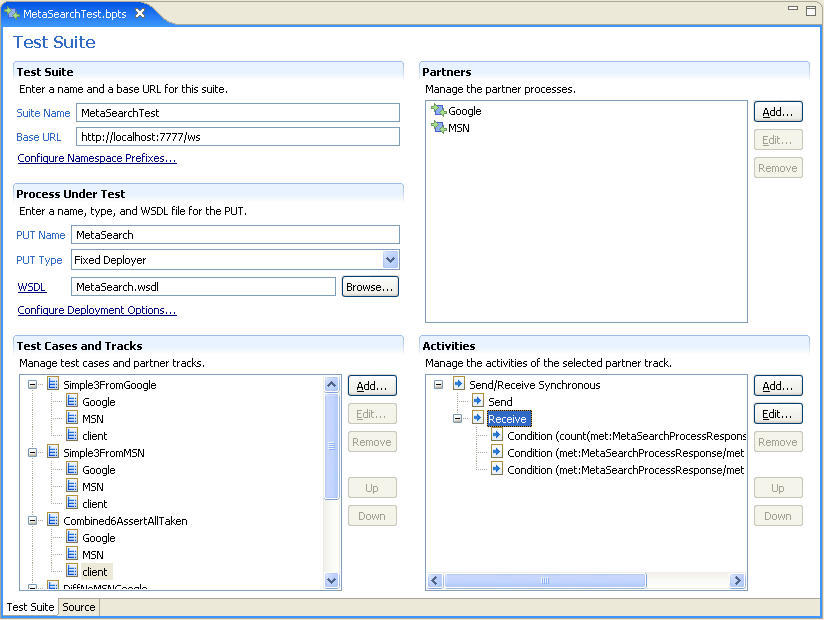Editor Overview
The BPELUnit Test Suite Editor offers a graphical interface for editing all
parts of a test suite document. The editor has two pages; a visual page which
allows editing by means of a graphical user interface and wizards, and a source
page which allows editing of the Test Suite source code.
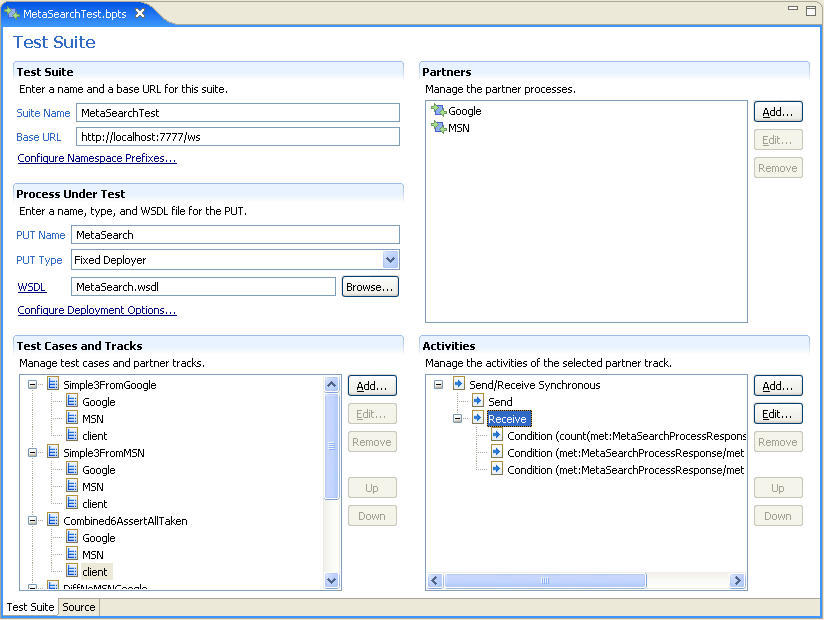
The visual editor window consists of five sections:
- Test Suite section. This section offers basic options of
the test suite, like its name,base URL, and a link to the namespace prefix
editor.
- Process Under Test section. This secton offers configuration
of the Process Under Test (PUT), like its name, type, WSDL file, and deployment
options.
- Partners section. This section allows adding, editing,
and removing of partners.
- Test Cases and Tracks section. This section allows adding,
editing, removing, and moving of test cases, and their partner tracks.
- Activities section. This section allows adding, editing,
removing, and moving activities of a selected partner track.
Making changes in either the Visual and the Source page will be immediately
reflected in the other page. It is thus safe to switch between the pages at
any given time.